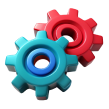Subpodratçıları tapın və dövlət müqavilələrinizi həyata keçirmək üçün sifarişlər yaradın
Возможность создавать субподряд до момента определения победителя в госзакупке, таким образом, вы можете определить цены и скорректировать свою заявку на участие в госторгах
Выбор нескольких победителей
Неограниченное создание субподрядов подключении пакета «Маркет-госзакупок»
Подписание документов и договоров электронной подписью на площадке
Информация о вашей компании будет доступна только участникам ваших торгов
Уникальный объединенный интерфейс госзкупок и размещения субподрядов
Gostorg iştirakçıları üçün necə təklif etmək olar
01
"Dövlət satınalmaları" bölməsində iştirak edəcəyiniz proseduru tapın.
02
"Subpodratçı tapın" menyusunu seçin və öz təkliflərinizi yaradın.
03
Təklifin başlama və bitmə vaxtını, yerinə yetirilməsi və ya qoyulması lazım olan subpodratın adını, həmçinin podratçı və ya təchizatçı üçün tələbləri göstərin.
04
Moderasiya keçdikdən sonra "subpodratçı" üçün sifarişiniz verilənlər bazasında və PCRF Dövlət satınalmaları axtarış sisteminin siyahısında görünəcəkdir.
05
Potensial subpodratçılar və satıcılar sifarişinizi axtarış yolu ilə tapa biləcəklər və ya abunə bildirişi alacaqlar.
06
Subpodratçılığınız üçün müraciət almağa başlayacaqsınız və istədiyiniz podratçını müstəqil olaraq müəyyənləşdirə və onunla müqavilə bağlaya bilərsiniz.
Как подключить Маркет - госзакупок
- Зарегистрируйтесь
- Пройдите аккредитацию
- Подключите пакет Маркет-госзакупок
- Перейдите в раздел Госзакупки
- Найти субподрядчика - запрос предложений